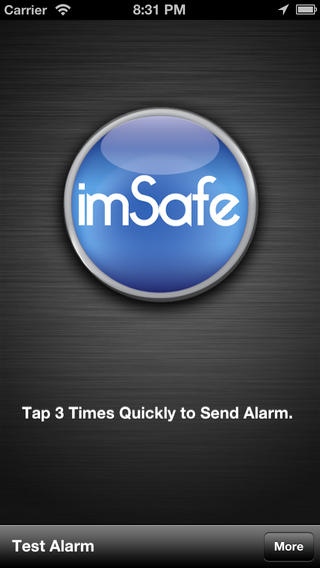imSafe 2.0.8
Continue to app
Free Version
Publisher Description
Important imSafe turns your iPhone into a Professionally Monitored Security System tied to the phone s GPS. This is a real security system that provides live Security Agent interaction. After downloading imSafe, you must go the imsafeanywhere.com website to subscribe and pay for the required imSafe Security Monitoring Service. As an imSafe subscriber, simply press the blue button three times quickly to alert one of our Security Agents that you need help. With features like Silent Alarm, which sends the police immediately to your GPS location, 2-Way Voice Assist, which provides a secured virtual bodyguard escort if you simply feel unsafe, and Emergency Medical which sends medical help to your location, imSafe is the mobile security system that keeps you and your family safe anywhere you go. Alarms imSafe can send any one of five different Alarms: - Silent Alarm immediately send police, then listen-in to monitor - 2-Way Voice Assist Security Agents offer friendly help anytime you need it, including secured escort - Medical Emergency Alarm chronic medical condition, medical emergencies - Roadside Assistance Alarm car accidents, broken down by side of road, lost - Test Alarm test your GPS signal anywhere in the world 911 vs. imSafe For 911 to be able to send you help from your cell phone, they must be able to verbally verify your location and type of emergency. 911 Centers do not have the technology necessary to find you on your cell phone. There are many types of emergency situations where you might not be able to call 911 and tell the operator the nature of your emergency and your location. Thus 911 would not be able to send you help. How imSafe Works: Get Help from Real People - our Professional Security Monitoring means you'll always have a live Agent to help you. Our Security Agents are highly trained and certified to quickly and efficiently respond to your emergency, no matter the situation. GPS Location Tracking - imSafe tracks your location and sends it to our security team when you need help. Works anywhere you can receive a signal and sends your location only upon sending an Alarm. Abduction Tracking - allows our Agents to track and report your route and new location to the police. Built-in False Alarm Prevention - prevents accidental alerts by requiring that you press the Send Alarm button 3 times quickly to send an Alarm. Blind Alarms with Alert Confirmation - allow you to send alarms from within your pocket or handbag and vibrates to confirm an alarm has been sent. Alarm Cancellation - allows you to cancel an alarm after entering your passcode. Alarm Recordings - allows imSafe to record all live Alarms. These recordings can be admissible in court as evidence. Note imSafe requires iPhone OS 4.0 and above. It operates on iPhone 4 and newer. Continued use of GPS running in the background can dramatically decrease battery life. Verizon iPhones Only - until Verizon upgrades its network, abduction tracking will not function. imSafe keeping you safe anywhere.
Requires iOS 5.0 or later. Compatible with iPhone, iPad, and iPod touch.
About imSafe
imSafe is a free app for iOS published in the Food & Drink list of apps, part of Home & Hobby.
The company that develops imSafe is Mobile Security Worldwide Ltd. The latest version released by its developer is 2.0.8.
To install imSafe on your iOS device, just click the green Continue To App button above to start the installation process. The app is listed on our website since 2010-10-05 and was downloaded 4 times. We have already checked if the download link is safe, however for your own protection we recommend that you scan the downloaded app with your antivirus. Your antivirus may detect the imSafe as malware if the download link is broken.
How to install imSafe on your iOS device:
- Click on the Continue To App button on our website. This will redirect you to the App Store.
- Once the imSafe is shown in the iTunes listing of your iOS device, you can start its download and installation. Tap on the GET button to the right of the app to start downloading it.
- If you are not logged-in the iOS appstore app, you'll be prompted for your your Apple ID and/or password.
- After imSafe is downloaded, you'll see an INSTALL button to the right. Tap on it to start the actual installation of the iOS app.
- Once installation is finished you can tap on the OPEN button to start it. Its icon will also be added to your device home screen.